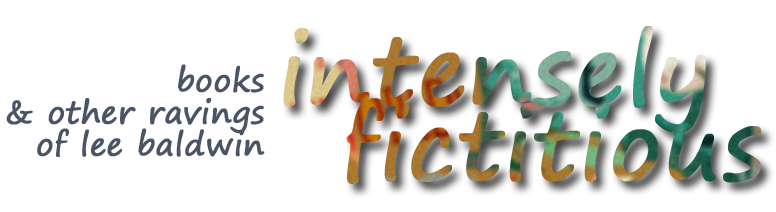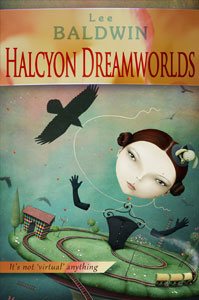Short Vids About Writing
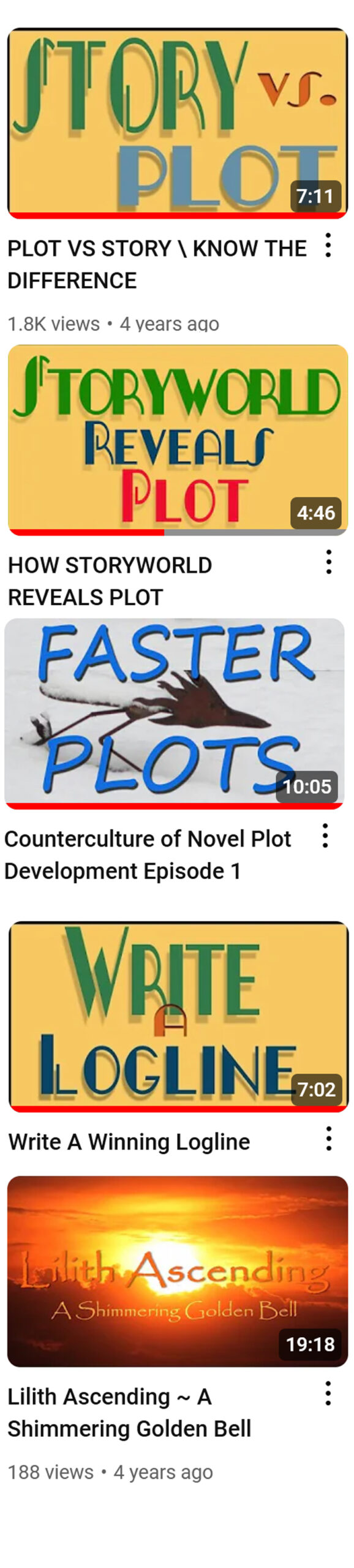
Plot or story Which one are you writing? What is the single element of your novel or short which belongs only to the story itself?
How Storyworld Reveals Plot. Writers, take a pass on making another plot diagram, and instead write descriptive prose about the world where your scene unfolds.
The Counterculture of Story Plot Development Use your right brain’s creative magic to avoid cumbersome plotting devices for a faster grasp of your novel’s reason to exist!
Write a Winning Logline The logline is the single most potent weaponized two sentences you’re ever likely to write, not only in the selling of your novel, but in its creation as well.
Lilith Ascending A feminine spirit whose story was purged from humanity’s early world, and whose bright future, home, and hope were given to another.